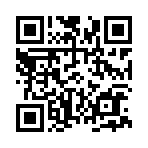_ This HP is being written in Japanese and a little English.
_ A part of sentences are translated into English.
_ But, there are sentences that cannot be accurately translated.
_ Japanese gives priority over the standard of the interpretation.
_ Please acknowledge it.
ブログを一新します。
グループに関する(イベント・製品)情報 幻想記 の部分と製作日記を分けました。 ボチボチ整理していきます。
幻想工房_幻想記 (( ::_Gensou_Koubou_::_Gensouki )) 改め、
幻想工房 Itsuki 親方 の 魔法書
_( ::_Gensou_Koubou_:: Master Itsuki's MagicBook ) です。
2007年12月09日
Wing of Angel Jewel
天使の翼 宝石

説明:
[ Wing_of_Angel-Jewel_TypeA_Set ] は、 宝石をイメージした天使の翼です。
4つのサイズがセットになっています。
色とパーティクルはダイアログにより操作できます。
[ 使用方法 ] と [ 注意 ] を読んでから、お使いください。
Information:
[ Wing_of_Angel-Jewel_TypeA_Set ] is an angel's wing.
To see it like the jewel, this was created.
Four sizes make a set.
The color and the particle can be operated by the dialog.
Please use it after reading [ Use Manual ] and [ Attention ].
使用方法:
色とパーティクルの操作は、簡単な手順で出来ます。
4つサイズ全て、同じ操作で行えます。
1. [ Wing_of_Angel-Jewel_TypeA-***** ] を装備します。
2. 翼のどこかを左クリックします。ダイアログが表示されます。
3. ダイアログの指示に従って、ボタンを選びます。(ダイアログは、1回 or 2回 表示されます。)
Use Manual:
The color and the particle can be operated according to an easy procedure.
It is possible to do all four sizes by the same operation.
1. [ Wing_of_Angel-Jewel_TypeA-***** ] is attached to avatar.
2. It left-clicks somewhere of the wing. The dialog is displayed.
3. The button is chosen according to the instruction of the dialog.
(The dialog is displayed. Once or Twice)
ダイアログの説明:
Dialog Information:

MENU-01
MENU-01は、操作する部分を選択するメニューです。
MENU-01 is a menu that selects the operated part.
" Feather_ON "
---- 羽のパーティクルをONにする
---- The particle of the wing is turned on.
" Feather_OFF "
---- 羽のパーティクルをOFFにする
---- The particle of the wing is turned off.
" L_Jewel "
---- 左の宝石部分の色を変更します。(メニュー2が表示されます)
---- The color in a left jewel part is changed. (Menu 2 is displayed. )
" Jewel "
---- 両方の宝石部分の色を変更します。(メニュー2が表示されます)
---- The color in both jewel parts is changed. (Menu 2 is displayed. )
" R_Jewel "
---- 右の宝石部分の色を変更します。(メニュー2が表示されます)
---- The color in a right jewel part is changed. (Menu 2 is displayed. )
" L_Wing "
---- 左の翼部分の色を変更します。(メニュー2が表示されます)
---- The color in a left wing part is changed. (Menu 2 is displayed. )
" Wing "
---- 両方の翼部分の色を変更します。(メニュー2が表示されます)
---- The color in both wing parts is changed. (Menu 2 is displayed. )
" R_Wing "
---- 右の翼部分の色を変更します。(メニュー2が表示されます)
---- The color in a right wing part is changed. (Menu 2 is displayed. )
" - "
---- CANCELと同じ
---- This is the same as CANCEL.
" CANCEL "
---- 操作を中止します。
---- Abortes an operation.
" - "
---- CANCELと同じ
---- This is the same as CANCEL.
MENU-02
MENU-02は、変更する色を選択するメニューです。
MENU-02 is a menu that selects the changed color.
" Yellow "
---- MENU-01で指定した部分を 黄色 に変更します。
---- The part chosen at MENU-01 is changed to Yellow.
" Purple "
---- MENU-01で指定した部分を 紫色 に変更します。
---- The part chosen at MENU-01 is changed to Purple.
" Red "
---- MENU-01で指定した部分を 赤色 に変更します。
---- The part chosen at MENU-01 is changed to Red.
" White "
---- MENU-01で指定した部分を 白色 に変更します。
---- The part chosen at MENU-01 is changed to White.
" Black "
---- MENU-01で指定した部分を 黒色 に変更します。
---- The part chosen at MENU-01 is changed to Black.
" Blue "
---- MENU-01で指定した部分を 青色 に変更します。
---- The part chosen at MENU-01 is changed to Blue.
" Green "
---- MENU-01で指定した部分を 緑色 に変更します。
---- The part chosen at MENU-01 is changed to Green.
" <<< "
---- MENU-01に戻ります。
---- Returns to MENU-01.
" CANCEL "
---- 操作を中止します。
---- Abortes an operation.
" - "
---- CANCELと同じ
---- This is the same as CANCEL.
!!!! 注意 !!!!
* あなたがこれを使用した結果の責任はあなたにあります。
問題が発生しても、私は責任を負いません。
* メニューのボタンが有効なのは30秒だけです。ダイアログの操作は、30秒以内に行ってください。
もし、30秒過ぎた場合、オーナーに次のメッセージが届きます。
[ The time limit to operate the dialog passed. ]
ダイアログの CANCEL を選んでから、もう一度、手順1からやり直してください。
* ダイアログを無視した場合、最大で30秒操作できなくなります。
(このときに、翼をクリックしても、新たにダイアログは表示されません。)
操作をやめる場合は、CANCELを選んでください。
* スクリプト禁止の場所で使用すると、正常に操作出来ません。
スクリプトが使用できる場所で操作してください。
!!!! Attention !!!!
* You are responsible of the result of your using this.
Even if the problem occurs, I do not assume the responsibility.
* It is only at 30 seconds that the button of the menu is effective. Please operate the dialog within 30 seconds.
The following message reaches the owner when 30 seconds pass.
[ The time limit to operate the dialog passed. ]
Please do over again from procedure 1 again after choosing CANCEL of the dialog.
* When the dialog is disregarded, it is not possible to operate it in the maximum for 30 seconds.
(At this time, even if the wing is clicked, the dialog is not newly displayed. )
Please choose CANCEL when you stop operating.
* It is not possible to operate it normally when using it in the place of the script prohibition.
Please operate it in the place where the script can be used.

説明:
[ Wing_of_Angel-Jewel_TypeA_Set ] は、 宝石をイメージした天使の翼です。
4つのサイズがセットになっています。
色とパーティクルはダイアログにより操作できます。
[ 使用方法 ] と [ 注意 ] を読んでから、お使いください。
Information:
[ Wing_of_Angel-Jewel_TypeA_Set ] is an angel's wing.
To see it like the jewel, this was created.
Four sizes make a set.
The color and the particle can be operated by the dialog.
Please use it after reading [ Use Manual ] and [ Attention ].
使用方法:
色とパーティクルの操作は、簡単な手順で出来ます。
4つサイズ全て、同じ操作で行えます。
1. [ Wing_of_Angel-Jewel_TypeA-***** ] を装備します。
2. 翼のどこかを左クリックします。ダイアログが表示されます。
3. ダイアログの指示に従って、ボタンを選びます。(ダイアログは、1回 or 2回 表示されます。)
Use Manual:
The color and the particle can be operated according to an easy procedure.
It is possible to do all four sizes by the same operation.
1. [ Wing_of_Angel-Jewel_TypeA-***** ] is attached to avatar.
2. It left-clicks somewhere of the wing. The dialog is displayed.
3. The button is chosen according to the instruction of the dialog.
(The dialog is displayed. Once or Twice)
ダイアログの説明:
Dialog Information:

MENU-01
MENU-01は、操作する部分を選択するメニューです。
MENU-01 is a menu that selects the operated part.
" Feather_ON "
---- 羽のパーティクルをONにする
---- The particle of the wing is turned on.
" Feather_OFF "
---- 羽のパーティクルをOFFにする
---- The particle of the wing is turned off.
" L_Jewel "
---- 左の宝石部分の色を変更します。(メニュー2が表示されます)
---- The color in a left jewel part is changed. (Menu 2 is displayed. )
" Jewel "
---- 両方の宝石部分の色を変更します。(メニュー2が表示されます)
---- The color in both jewel parts is changed. (Menu 2 is displayed. )
" R_Jewel "
---- 右の宝石部分の色を変更します。(メニュー2が表示されます)
---- The color in a right jewel part is changed. (Menu 2 is displayed. )
" L_Wing "
---- 左の翼部分の色を変更します。(メニュー2が表示されます)
---- The color in a left wing part is changed. (Menu 2 is displayed. )
" Wing "
---- 両方の翼部分の色を変更します。(メニュー2が表示されます)
---- The color in both wing parts is changed. (Menu 2 is displayed. )
" R_Wing "
---- 右の翼部分の色を変更します。(メニュー2が表示されます)
---- The color in a right wing part is changed. (Menu 2 is displayed. )
" - "
---- CANCELと同じ
---- This is the same as CANCEL.
" CANCEL "
---- 操作を中止します。
---- Abortes an operation.
" - "
---- CANCELと同じ
---- This is the same as CANCEL.
MENU-02
MENU-02は、変更する色を選択するメニューです。
MENU-02 is a menu that selects the changed color.
" Yellow "
---- MENU-01で指定した部分を 黄色 に変更します。
---- The part chosen at MENU-01 is changed to Yellow.
" Purple "
---- MENU-01で指定した部分を 紫色 に変更します。
---- The part chosen at MENU-01 is changed to Purple.
" Red "
---- MENU-01で指定した部分を 赤色 に変更します。
---- The part chosen at MENU-01 is changed to Red.
" White "
---- MENU-01で指定した部分を 白色 に変更します。
---- The part chosen at MENU-01 is changed to White.
" Black "
---- MENU-01で指定した部分を 黒色 に変更します。
---- The part chosen at MENU-01 is changed to Black.
" Blue "
---- MENU-01で指定した部分を 青色 に変更します。
---- The part chosen at MENU-01 is changed to Blue.
" Green "
---- MENU-01で指定した部分を 緑色 に変更します。
---- The part chosen at MENU-01 is changed to Green.
" <<< "
---- MENU-01に戻ります。
---- Returns to MENU-01.
" CANCEL "
---- 操作を中止します。
---- Abortes an operation.
" - "
---- CANCELと同じ
---- This is the same as CANCEL.
!!!! 注意 !!!!
* あなたがこれを使用した結果の責任はあなたにあります。
問題が発生しても、私は責任を負いません。
* メニューのボタンが有効なのは30秒だけです。ダイアログの操作は、30秒以内に行ってください。
もし、30秒過ぎた場合、オーナーに次のメッセージが届きます。
[ The time limit to operate the dialog passed. ]
ダイアログの CANCEL を選んでから、もう一度、手順1からやり直してください。
* ダイアログを無視した場合、最大で30秒操作できなくなります。
(このときに、翼をクリックしても、新たにダイアログは表示されません。)
操作をやめる場合は、CANCELを選んでください。
* スクリプト禁止の場所で使用すると、正常に操作出来ません。
スクリプトが使用できる場所で操作してください。
!!!! Attention !!!!
* You are responsible of the result of your using this.
Even if the problem occurs, I do not assume the responsibility.
* It is only at 30 seconds that the button of the menu is effective. Please operate the dialog within 30 seconds.
The following message reaches the owner when 30 seconds pass.
[ The time limit to operate the dialog passed. ]
Please do over again from procedure 1 again after choosing CANCEL of the dialog.
* When the dialog is disregarded, it is not possible to operate it in the maximum for 30 seconds.
(At this time, even if the wing is clicked, the dialog is not newly displayed. )
Please choose CANCEL when you stop operating.
* It is not possible to operate it normally when using it in the place of the script prohibition.
Please operate it in the place where the script can be used.
Posted by いつきとん at 22:00│Comments(2)
│* 天使の翼_宝石
この記事へのコメント
まなみだす
綺麗な羽根なのでまなみからもお勧めっす!!
綺麗な羽根なのでまなみからもお勧めっす!!
Posted by Camry Piek at 2007年12月10日 00:55
ありがと~(*^_^*)
Posted by いつきとん at 2007年12月10日 10:13
at 2007年12月10日 10:13
 at 2007年12月10日 10:13
at 2007年12月10日 10:13