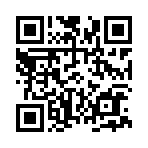_ This HP is being written in Japanese and a little English.
_ A part of sentences are translated into English.
_ But, there are sentences that cannot be accurately translated.
_ Japanese gives priority over the standard of the interpretation.
_ Please acknowledge it.
ブログを一新します。
グループに関する(イベント・製品)情報 幻想記 の部分と製作日記を分けました。 ボチボチ整理していきます。
幻想工房_幻想記 (( ::_Gensou_Koubou_::_Gensouki )) 改め、
幻想工房 Itsuki 親方 の 魔法書
_( ::_Gensou_Koubou_:: Master Itsuki's MagicBook ) です。
2009年01月24日
CarriageOfCastleA_Ver1_Metal
お城の馬車 TyepeA Ver1.00 Metal Color

説明:
[ GK_CarriageOfCastleA_Ver1_00_**** ] は、お城の馬車(乗り物)です。
運転手1人と後部にお客を4人乗せることが出来ます。
SIM内観光などにご利用ください。
乗り物のモードは、[ 地上モード ] と [ 飛行モード ] の2つがあります。
その他、乗客の管理:乗り物の色設定:など:をダイアログで操作できます。
オーナーがデモンストレーション設定を使用すると、他の人も運転と操作が出来ます。
[ 使用方法 ] と [ 注意 ] を読んでから、お使いください。
Information:
[ GK_CarriageOfCastleA_Ver1_00_**** ] is carriage(vehicle) of castle.
One driver can take 4 guests in the rear seat.
Please use it for sightseeing in SIM etc.
There are 2 vehicle mode that are [ Ground Mode ] and [ Flight Mode ].
Additionally, The Guests Management : The Color Setting Of The Vehicle : Etc :
can be operated from the dialog.
When the owner uses the demonstration setting, other people can be driving and be operating.
Please use it after reading [ Use Manual ] and [ Attention ].
コンテンツリスト:
Content List:
GK_CarriageOfCastleA_Ver1_00_????
---- お城の馬車 タイプA Ver1.00 本体 (26 PRIM REZするのに必要)
???? には、変更可能な色のタイプ名が入ります。
Toy : おもちゃの様な原色 が 5色
Dark : ダークな感じの濃い色 が 5色
Metal: 貴金属の色 が 5色
SP : 上記の色全て
(どのタイプも 白 と 黒 は標準で設定できます。)
____ : Carriage of castle TypeA Ver1.00 thing (26 PRIM is necessary to doing REZ.)
???? is the type name of color that can be changed.
Toy : Garish colors of the toy are 5 colors.
Dark : Deep colors of the dark feeling are 5 colors.
Metal: Pale colors of the precious metals are 5 colors.
SP : All the above-mentioned colors
(Any type can set WHITE and BLACK by the standard.)

説明:
[ GK_CarriageOfCastleA_Ver1_00_**** ] は、お城の馬車(乗り物)です。
運転手1人と後部にお客を4人乗せることが出来ます。
SIM内観光などにご利用ください。
乗り物のモードは、[ 地上モード ] と [ 飛行モード ] の2つがあります。
その他、乗客の管理:乗り物の色設定:など:をダイアログで操作できます。
オーナーがデモンストレーション設定を使用すると、他の人も運転と操作が出来ます。
[ 使用方法 ] と [ 注意 ] を読んでから、お使いください。
Information:
[ GK_CarriageOfCastleA_Ver1_00_**** ] is carriage(vehicle) of castle.
One driver can take 4 guests in the rear seat.
Please use it for sightseeing in SIM etc.
There are 2 vehicle mode that are [ Ground Mode ] and [ Flight Mode ].
Additionally, The Guests Management : The Color Setting Of The Vehicle : Etc :
can be operated from the dialog.
When the owner uses the demonstration setting, other people can be driving and be operating.
Please use it after reading [ Use Manual ] and [ Attention ].
コンテンツリスト:
Content List:
GK_CarriageOfCastleA_Ver1_00_????
---- お城の馬車 タイプA Ver1.00 本体 (26 PRIM REZするのに必要)
???? には、変更可能な色のタイプ名が入ります。
Toy : おもちゃの様な原色 が 5色
Dark : ダークな感じの濃い色 が 5色
Metal: 貴金属の色 が 5色
SP : 上記の色全て
(どのタイプも 白 と 黒 は標準で設定できます。)
____ : Carriage of castle TypeA Ver1.00 thing (26 PRIM is necessary to doing REZ.)
???? is the type name of color that can be changed.
Toy : Garish colors of the toy are 5 colors.
Dark : Deep colors of the dark feeling are 5 colors.
Metal: Pale colors of the precious metals are 5 colors.
SP : All the above-mentioned colors
(Any type can set WHITE and BLACK by the standard.)
使用方法:
1. [ 持ち物から出す ] 方法
あなたの土地もしくは、オブジェクトを出せる場所(サンドボックスなど)に行ってください。
そして、持ち物の中にある [ GK_CarriageOfCastleA_Ver1_00_**** ] を
左クリックで選択し、REZ(出したい場所にドラッグ&ドロップ) してください。
(REZした直後は、[ 待機モード ] になります。)
*注意* 使用後は必ず片付けてください。
*注意* これは [ Copy OK ]([ Modify NG / Transfer NG ])です。
*注意* Rez した後も、持ち物の中に残ります(コピーが Rez されます)。
2. [ 乗る ] 方法
乗り物を右クリックし、パイメニューの [ Ride ] を選択して乗り込んでください。
(運転手が乗り込むと [ 地上モード ] になります。)
(オーナーがデモンストレーション設定を使用すると、他の人も運転出来ます。)
下記に記す [ 操作方法 ] を読んで、ドライブを楽しんでください。
3. [ 降りる ] 方法
ビューア画面、下部にある [ 立ち上がる ] ボタンを押すと、運転をやめて降ります。
もしくは、乗り物を右クリックし、パイメニューの [ Stand Up ] を選択します。
(運転手が降りると、[ 待機モード ] になります。)
*注意* 上空にいる時に運転手が降りると、その位置で [ 待機モード ] になり、固定されます。
(アバターのみが落下して、乗り物を見失う可能性があります。)
4. [ 片付ける ] 方法
乗り物を右クリックし、パイメニューの [ 詳細 > ] -> [ 削除 ] を選択して削除してください。
もしくは、[ Take ] を選択し、持ち物に入れてください。
*注意* これは [ Copy OK ]([ Modify NG / Transfer NG ])です。
*注意* 持ち物の中にあるものを削除しない限り、問題ありません。
*注意* [ Take ] すると、持ち物内に1つ追加されます。
Use Manual:
1. How to [ Put it out from your inventory ]
Please go to the place (sandbox etc.) where your land or object can be put out.
Then, select by left-click [ GK_CarriageOfCastleA_Ver1_00_**** ]
and be doing rez(drag & drop to the place that wants to be put out)
from your inventory to ground.
(It becomes [ Stadby Mode ] immediately after having done REZ.)
*NOTE* Please put it in order after use.
*NOTE* This is [ Copy OK ]([Modify NG ]/[Transfer NG]).
*NOTE* After be done REZ, it remains in the inventory (It copis and done Rez).
2. How to [ Ride on it ]
To riding on, right-click the vehicle, and select [ Ride ] in the pie-menu.
(It becomes [ Ground Mode ] if driver rode on it.)
(When the owner uses the demonstration setting, other people can be driving.)
Please read [Control Manual], and enjoy driving.
3. How to [ Ride off it ]
If you pushed button [Stand UP] that is under viewer,
you are stopped driving and ride off the vehicle.
Or, right-click the vehicle, and select [ Stand Up ] in the pie-menu.
(It becomes [ Standby Mode ] if driver rode off it.)
*NOTE* If driver rode off it in the sky, it becomes [ Standby Mode ] and is fixed at the position.
(Only avatar falls down, and there is a possibility of losing sight of the vehicle.)
4. How to [ Put it in order ]
To delete it, right-click the vehicle, and select [ More > ] -> [ Delete ] in the pie-menu.
Or, select [ Take ] in the pie-menu, and put it in the inventory.
*NOTE* This is [ Copy OK ]([Modify NG ]/[Transfer NG]).
*NOTE* There is no problem as long as the one that exists in the inventory is not deleted.
*NOTE* If [ Take ] is done, it added one copy to the inventory.
操作方法: Control Manual:
モード別に操作に対する挙動が違います。
If the mode is changed, the operation is changed, too.
A. * 地上モード : Ground Mode
__ 前進 : Forward --------------- W(↑)
__ 後進 : Reverse --------------- S(↓)
__ 左折 : Turn Left ------------- ( W(↑) or S(↓) ) and A(←)
__ 右折 : Turn Right ------------ ( W(↑) or S(↓) ) and D(→)
__ 速度上昇 : Speed Up ---------- E(PageUP)
__ 速度下降 : Speed Down -------- C(PageDown)
B. *飛行モード : Flight Mode
__ 前進 : Forward --------------- W(↑)
__ 後進 : Reverse --------------- S(↓)
__ 左回転 : Rotate Left---------- A(←)
__ 右回転 : Rotate Right -------- D(→)
__ 左旋回 : Turn Left ----------- ( W(↑) or S(↓) ) and A(←)
__ 右旋回 : Turn Right ---------- ( W(↑) or S(↓) ) and D(→)
__ 左横進 : Linear Left --------- ( Shift ) and A(←)
__ 右横進 : Linear Right -------- ( Shift ) and D(→)
__ 上昇 : Rise ------------------ E(PageUP)
__ 下降 : Descend --------------- C(PageDown)
C. その他の機能 : Other
__ モード切り替える : Mode Change
--------------- E(PageUP) and C(PageDown)
(ダイアログからも操作できます。 : Can operate this from the dialog.)
__ 操作ダイアログを表示する : Display Of Operation Dialog
--------------- 後部座席の車体部分を左クリック :Left-Click the body of the rear seat.

* クリックする部位 & ダイアログの種類: Click Part & Dialog Type
* ++ _GK_CarriageOfCastleA_Ver1_00_ClickPartAndDialogType
( [ ダイアログの説明 ] を確認してください。:Please check [ Dialog Information ] )
ダイアログの説明: Dialog Information:
* 全メニューで共通操作
* Common Operating at All Menus
"- CANCEL -"
---- 操作をキャンセルし、ダイアログを終了します。
---- The operation is canceled, and the dialog is ended.
" - BACK - "
---- 前の機能のダイアログを表示します。
---- Dialog of the previous function is displayed.
" - - "
---- [ - CANCEL - ] と同じ。
---- This is the same as [ - CANCEL - ].
* :: StartUp MENU ::
このメニューは、よく使う操作がまとめられているメニューです。
最初に表示されるメニューです。
This is the menu where the operation often used has been brought together.
This menu is displayed first.
" Horn "
---- クラクションを鳴らす。
---- Blows the horn.
"FlightMode"
"GroundMode"
---- 乗り物モードを [ 飛行モード ]/[ 地上モード ] にする。
---- The vehicle mode is changed to [ Flight Mode ]/[ Ground Mode ].
" DEMO ON "
" DEMO OFF "
---- デモンストレーション設定を [ 有効 ]/[ 無効 ] にする。
(オーナーのみ操作できます。)
---- The demonstration setting is changed to [ Flight Mode ]/[ Ground Mode ].
(オーナーのみ操作できます。)
" UnSitALL "
" UnSitOne "
---- 乗客を [ 全員 ]/[ 一人 ] 強制的に下車させます。
( [ UnSitOne ] の操作の場合、[:: SelectAvatar MENU ::] が表示されます。 )
---- [ All guests are ]/[ One guest is ] made to ride off the vehicle compulsorily.
( If you operated [ UnSitOne ], [:: SelectAvatar MENU ::] is displayed. )
" Sit OK "
" Sit NG "
---- アバターが [ 座れる(自由席) ]/[ 座れない(予約席) ] モードに
後部座席(客席)設定します。
---- The back seat(guest seat) is set to the mode
that avatar [ can sit (free seat) ]/[ cannot sit (reservation seat) ].
" Setting "
---- 乗り物設定が色々できます。 ( [ :: Setting MENU :: ] を表示します。)
---- The vehicle setting can be variously done. ( [ :: Setting MENU :: ] is displayed. )
"- MANUAL -"
---- この乗り物のマニュアルを入手できます。
---- The manual of this vehicle can be gotten.
* :: SelectAvatar MENU ::
このメニューは、[ :: StartUp MENU :: ] で [ UnSitOne ] を選んだ時に表示されます。
現在乗車中のお客の名前が表示されます。
下車させるお客の名前を選んでください。
When choosing [ UnSitOne ] in [ :: StartUp MENU :: ], this menu is displayed.
Guest's name that is riding on the vehicle now is displayed.
Choose guest's name to make ride off the vehicle, please.
" Avatar Name "
---- 現在乗車中のお客(アバター)の名前。
---- Guest's (avatar) name that is riding on the vehicle now
* :: Setting MENU ::
このメニューは、[ :: StartUp MENU :: ] で [ Setting ] を選んだ時に表示されます。
乗り物の見た目の設定ができます。設定するコンテンツを選んでください。
When choosing [ Setting ] in [ :: StartUp MENU :: ], this menu is displayed.
Externals of the vehicle can be set. Please choose contents to set.
" Text ON "
" Text OFF "
---- フローティングテキスト表示を [ 表示 ]/[ 非表示 ] に設定します。
---- The display of the floating text is set to [ display ]/[ non-display ].
" Horse "
---- 馬の色を変更します。 ( [ :: HorseColor MENU :: ] を表示します。)
---- Horse's color is changed. ( [ :: HorseColor MENU :: ] is displayed. )
" Seat "
---- 乗り物の座席部分の色を変更します。 ( [ :: SeatColor MENU :: ] を表示します。)
---- Only the seat color is changed. ( [ :: SeatColor MENU :: ] is displayed. )
" Wheel "
---- 乗り物の車輪部分の色を変更します。 ( [ :: WheelColor MENU :: ] を表示します。)
---- Only the wheel color is changed. ( [ :: WheelColor MENU :: ] is displayed. )
" Chassis "
---- 乗り物の車体部分の色を変更します。 ( [ :: ChassisColor MENU :: ] を表示します。)
---- Only the chassis color is changed. ( [ :: ChassisColor MENU :: ] is displayed. )
"VehicleALL"
---- 乗り物の全体(馬を除く)の色を変更します。
( [ :: ALLColor MENU :: ] を表示します。)
---- The all (exclude horse) of the vehicle color is changed.
( [ :: ALLColor MENU :: ] is displayed. )

* 使用できる色の例: Examples of the colors that you can use
* ++ _GK_CarriageOfCastleA_Ver1_00_CanUseColors
* :: HorseColor MENU ::
このメニューは、[ :: Setting MENU :: ] で [ Horse ] を選んだ時に表示されます。
馬の色を設定します。設定する色名を選んでください。
( 色の例は [ _GK_CarriageOfCastleA_Ver1_00_CanUseColors ] を見てください。)
When choosing [ Horse ] in [ :: Setting MENU :: ], this menu is displayed.
Horse's color is set. Please choose color name to set.
( Please refer to [ _GK_CarriageOfCastleA_Ver1_00_CanUseColors ] for the color example. )
" Black 01 "
" Black 02 "
" Black 03 "
" White 01 "
" White 02 "
" White 03 "
" Brown 01 "
" Brown 02 "
" Brown 03 "
---- 馬の設定可能な色名。
---- Color's name that horse can set.
* :: SeatColor MENU ::
* :: WheelColor MENU ::
* :: ChassisColor MENU ::
* :: ALLColor MENU ::
これらのメニューは、[ :: Setting MENU :: ] で [ 乗り物の部位 ] を選んだ時に表示されます。
乗り物の色を設定します。設定する色名を選んでください。
( 色の例は [ _GK_CarriageOfCastleA_Ver1_00_CanUseColors ] を見てください。)
When choosing [ Part Of Vehicle ] in [ :: Setting MENU :: ], these menus are displayed.
Vehicle's color is set. Please choose color name to set.
( Please refer to [ _GK_CarriageOfCastleA_Ver1_00_CanUseColors ] for the color example. )
" ToyBlue "
"ToyBrown "
" ToyGreen "
" ToyRed "
"ToyYellow "
---- 乗り物の設定可能な色名。
[ GK_CarriageOfCastleA_Ver1_00_???? ] の [ ???? ] が [ Toy ] もしくは、 [ SP ] の場合、使用できる。
---- Color's name that vehicle can set.
If [ ???? ] in [ GK_CarriageOfCastleA_Ver1_00_???? ] is [ Toy ] or [ SP ], these colors can be used.
" DarkBlue "
"DarkBrown "
"DarkGreen "
" DarkRed "
"DarkYellow"
---- 乗り物の設定可能な色名。
[ GK_CarriageOfCastleA_Ver1_00_???? ] の [ ???? ] が [ Dark ] もしくは、 [ SP ] の場合、使用できる。
---- Color's name that vehicle can set.
If [ ???? ] in [ GK_CarriageOfCastleA_Ver1_00_???? ] is [ Dark ] or [ SP ], these colors can be used.
" Copper "
" Silver "
" Platinum "
" PinkGold "
" Gold "
---- 乗り物の設定可能な色名。
[ GK_CarriageOfCastleA_Ver1_00_???? ] の [ ???? ] が [ Metal ] もしくは、 [ SP ] の場合、使用できる。
---- Color's name that vehicle can set.
If [ ???? ] in [ GK_CarriageOfCastleA_Ver1_00_???? ] is [ Metal ] or [ SP ], these colors can be used.
" White "
" Black "
---- 乗り物の設定可能な色名。
[ GK_CarriageOfCastleA_Ver1_00_???? ] の [ ???? ] が どれであっても、使用できる。
---- Color's name that vehicle can set.
Even if [ ???? ] in [ GK_CarriageOfCastleA_Ver1_00_???? ] is any, these colors can be used.
" - MORE - "
---- 設定可能な他の色名を表示する。
設定可能な他の色名が無い場合、ダイアログに表示されない。
---- Other color names that can be set are displayed.
When other color names that can be set do not exist, this is not displayed in the dialog.
!!!! 注意 !!!!
* あなたがこれを使用した結果の責任はあなたにあります。
問題が発生しても、私は責任を負いません。
* これは [ Copy OK ]([ Modify NG / Transfer NG ])です。
持ち物の中にあるものを削除しない限り、問題ありません。
[ Take ] すると、持ち物内に1つ追加されます。
* 土地の空きプリム数を確認してください。必要プリム数がない場合、使用できません。
ご了承ください。
* スクリプト禁止の場所で使用すると、正常に操作出来ません。
スクリプトが使用できる場所で操作してください。
* SIMの境では、乗り物の挙動がおかしくなります。
これは、セカンドライフの仕様です。ご了承ください。
!!!! Attention !!!!
* You are responsible of the result of your using this.
Even if the problem occurs, I do not assume the responsibility.
* This is [ Copy OK ]([Modify NG ]/[Transfer NG]).
There is no problem as long as the one that exists in the inventory is not deleted.
If [ Take ] is done, it added one copy to the inventory.
* Please confirm the number of Prim that can be used.
When the number of necessary Prim cannot be used, these cannot be used.
Please acknowledge it.
* It is not possible to operate it normally when using it in the place of the script prohibition.
Please operate it in the place where the script can be used.
* The behavior of the vehicle becomes abnormal in the boundary of SIM.
This is a specification of the Second Life. Please acknowledge it.
1. [ 持ち物から出す ] 方法
あなたの土地もしくは、オブジェクトを出せる場所(サンドボックスなど)に行ってください。
そして、持ち物の中にある [ GK_CarriageOfCastleA_Ver1_00_**** ] を
左クリックで選択し、REZ(出したい場所にドラッグ&ドロップ) してください。
(REZした直後は、[ 待機モード ] になります。)
*注意* 使用後は必ず片付けてください。
*注意* これは [ Copy OK ]([ Modify NG / Transfer NG ])です。
*注意* Rez した後も、持ち物の中に残ります(コピーが Rez されます)。
2. [ 乗る ] 方法
乗り物を右クリックし、パイメニューの [ Ride ] を選択して乗り込んでください。
(運転手が乗り込むと [ 地上モード ] になります。)
(オーナーがデモンストレーション設定を使用すると、他の人も運転出来ます。)
下記に記す [ 操作方法 ] を読んで、ドライブを楽しんでください。
3. [ 降りる ] 方法
ビューア画面、下部にある [ 立ち上がる ] ボタンを押すと、運転をやめて降ります。
もしくは、乗り物を右クリックし、パイメニューの [ Stand Up ] を選択します。
(運転手が降りると、[ 待機モード ] になります。)
*注意* 上空にいる時に運転手が降りると、その位置で [ 待機モード ] になり、固定されます。
(アバターのみが落下して、乗り物を見失う可能性があります。)
4. [ 片付ける ] 方法
乗り物を右クリックし、パイメニューの [ 詳細 > ] -> [ 削除 ] を選択して削除してください。
もしくは、[ Take ] を選択し、持ち物に入れてください。
*注意* これは [ Copy OK ]([ Modify NG / Transfer NG ])です。
*注意* 持ち物の中にあるものを削除しない限り、問題ありません。
*注意* [ Take ] すると、持ち物内に1つ追加されます。
Use Manual:
1. How to [ Put it out from your inventory ]
Please go to the place (sandbox etc.) where your land or object can be put out.
Then, select by left-click [ GK_CarriageOfCastleA_Ver1_00_**** ]
and be doing rez(drag & drop to the place that wants to be put out)
from your inventory to ground.
(It becomes [ Stadby Mode ] immediately after having done REZ.)
*NOTE* Please put it in order after use.
*NOTE* This is [ Copy OK ]([Modify NG ]/[Transfer NG]).
*NOTE* After be done REZ, it remains in the inventory (It copis and done Rez).
2. How to [ Ride on it ]
To riding on, right-click the vehicle, and select [ Ride ] in the pie-menu.
(It becomes [ Ground Mode ] if driver rode on it.)
(When the owner uses the demonstration setting, other people can be driving.)
Please read [Control Manual], and enjoy driving.
3. How to [ Ride off it ]
If you pushed button [Stand UP] that is under viewer,
you are stopped driving and ride off the vehicle.
Or, right-click the vehicle, and select [ Stand Up ] in the pie-menu.
(It becomes [ Standby Mode ] if driver rode off it.)
*NOTE* If driver rode off it in the sky, it becomes [ Standby Mode ] and is fixed at the position.
(Only avatar falls down, and there is a possibility of losing sight of the vehicle.)
4. How to [ Put it in order ]
To delete it, right-click the vehicle, and select [ More > ] -> [ Delete ] in the pie-menu.
Or, select [ Take ] in the pie-menu, and put it in the inventory.
*NOTE* This is [ Copy OK ]([Modify NG ]/[Transfer NG]).
*NOTE* There is no problem as long as the one that exists in the inventory is not deleted.
*NOTE* If [ Take ] is done, it added one copy to the inventory.
操作方法: Control Manual:
モード別に操作に対する挙動が違います。
If the mode is changed, the operation is changed, too.
A. * 地上モード : Ground Mode
__ 前進 : Forward --------------- W(↑)
__ 後進 : Reverse --------------- S(↓)
__ 左折 : Turn Left ------------- ( W(↑) or S(↓) ) and A(←)
__ 右折 : Turn Right ------------ ( W(↑) or S(↓) ) and D(→)
__ 速度上昇 : Speed Up ---------- E(PageUP)
__ 速度下降 : Speed Down -------- C(PageDown)
B. *飛行モード : Flight Mode
__ 前進 : Forward --------------- W(↑)
__ 後進 : Reverse --------------- S(↓)
__ 左回転 : Rotate Left---------- A(←)
__ 右回転 : Rotate Right -------- D(→)
__ 左旋回 : Turn Left ----------- ( W(↑) or S(↓) ) and A(←)
__ 右旋回 : Turn Right ---------- ( W(↑) or S(↓) ) and D(→)
__ 左横進 : Linear Left --------- ( Shift ) and A(←)
__ 右横進 : Linear Right -------- ( Shift ) and D(→)
__ 上昇 : Rise ------------------ E(PageUP)
__ 下降 : Descend --------------- C(PageDown)
C. その他の機能 : Other
__ モード切り替える : Mode Change
--------------- E(PageUP) and C(PageDown)
(ダイアログからも操作できます。 : Can operate this from the dialog.)
__ 操作ダイアログを表示する : Display Of Operation Dialog
--------------- 後部座席の車体部分を左クリック :Left-Click the body of the rear seat.

* クリックする部位 & ダイアログの種類: Click Part & Dialog Type
* ++ _GK_CarriageOfCastleA_Ver1_00_ClickPartAndDialogType
( [ ダイアログの説明 ] を確認してください。:Please check [ Dialog Information ] )
ダイアログの説明: Dialog Information:
* 全メニューで共通操作
* Common Operating at All Menus
"- CANCEL -"
---- 操作をキャンセルし、ダイアログを終了します。
---- The operation is canceled, and the dialog is ended.
" - BACK - "
---- 前の機能のダイアログを表示します。
---- Dialog of the previous function is displayed.
" - - "
---- [ - CANCEL - ] と同じ。
---- This is the same as [ - CANCEL - ].
* :: StartUp MENU ::
このメニューは、よく使う操作がまとめられているメニューです。
最初に表示されるメニューです。
This is the menu where the operation often used has been brought together.
This menu is displayed first.
" Horn "
---- クラクションを鳴らす。
---- Blows the horn.
"FlightMode"
"GroundMode"
---- 乗り物モードを [ 飛行モード ]/[ 地上モード ] にする。
---- The vehicle mode is changed to [ Flight Mode ]/[ Ground Mode ].
" DEMO ON "
" DEMO OFF "
---- デモンストレーション設定を [ 有効 ]/[ 無効 ] にする。
(オーナーのみ操作できます。)
---- The demonstration setting is changed to [ Flight Mode ]/[ Ground Mode ].
(オーナーのみ操作できます。)
" UnSitALL "
" UnSitOne "
---- 乗客を [ 全員 ]/[ 一人 ] 強制的に下車させます。
( [ UnSitOne ] の操作の場合、[:: SelectAvatar MENU ::] が表示されます。 )
---- [ All guests are ]/[ One guest is ] made to ride off the vehicle compulsorily.
( If you operated [ UnSitOne ], [:: SelectAvatar MENU ::] is displayed. )
" Sit OK "
" Sit NG "
---- アバターが [ 座れる(自由席) ]/[ 座れない(予約席) ] モードに
後部座席(客席)設定します。
---- The back seat(guest seat) is set to the mode
that avatar [ can sit (free seat) ]/[ cannot sit (reservation seat) ].
" Setting "
---- 乗り物設定が色々できます。 ( [ :: Setting MENU :: ] を表示します。)
---- The vehicle setting can be variously done. ( [ :: Setting MENU :: ] is displayed. )
"- MANUAL -"
---- この乗り物のマニュアルを入手できます。
---- The manual of this vehicle can be gotten.
* :: SelectAvatar MENU ::
このメニューは、[ :: StartUp MENU :: ] で [ UnSitOne ] を選んだ時に表示されます。
現在乗車中のお客の名前が表示されます。
下車させるお客の名前を選んでください。
When choosing [ UnSitOne ] in [ :: StartUp MENU :: ], this menu is displayed.
Guest's name that is riding on the vehicle now is displayed.
Choose guest's name to make ride off the vehicle, please.
" Avatar Name "
---- 現在乗車中のお客(アバター)の名前。
---- Guest's (avatar) name that is riding on the vehicle now
* :: Setting MENU ::
このメニューは、[ :: StartUp MENU :: ] で [ Setting ] を選んだ時に表示されます。
乗り物の見た目の設定ができます。設定するコンテンツを選んでください。
When choosing [ Setting ] in [ :: StartUp MENU :: ], this menu is displayed.
Externals of the vehicle can be set. Please choose contents to set.
" Text ON "
" Text OFF "
---- フローティングテキスト表示を [ 表示 ]/[ 非表示 ] に設定します。
---- The display of the floating text is set to [ display ]/[ non-display ].
" Horse "
---- 馬の色を変更します。 ( [ :: HorseColor MENU :: ] を表示します。)
---- Horse's color is changed. ( [ :: HorseColor MENU :: ] is displayed. )
" Seat "
---- 乗り物の座席部分の色を変更します。 ( [ :: SeatColor MENU :: ] を表示します。)
---- Only the seat color is changed. ( [ :: SeatColor MENU :: ] is displayed. )
" Wheel "
---- 乗り物の車輪部分の色を変更します。 ( [ :: WheelColor MENU :: ] を表示します。)
---- Only the wheel color is changed. ( [ :: WheelColor MENU :: ] is displayed. )
" Chassis "
---- 乗り物の車体部分の色を変更します。 ( [ :: ChassisColor MENU :: ] を表示します。)
---- Only the chassis color is changed. ( [ :: ChassisColor MENU :: ] is displayed. )
"VehicleALL"
---- 乗り物の全体(馬を除く)の色を変更します。
( [ :: ALLColor MENU :: ] を表示します。)
---- The all (exclude horse) of the vehicle color is changed.
( [ :: ALLColor MENU :: ] is displayed. )

* 使用できる色の例: Examples of the colors that you can use
* ++ _GK_CarriageOfCastleA_Ver1_00_CanUseColors
* :: HorseColor MENU ::
このメニューは、[ :: Setting MENU :: ] で [ Horse ] を選んだ時に表示されます。
馬の色を設定します。設定する色名を選んでください。
( 色の例は [ _GK_CarriageOfCastleA_Ver1_00_CanUseColors ] を見てください。)
When choosing [ Horse ] in [ :: Setting MENU :: ], this menu is displayed.
Horse's color is set. Please choose color name to set.
( Please refer to [ _GK_CarriageOfCastleA_Ver1_00_CanUseColors ] for the color example. )
" Black 01 "
" Black 02 "
" Black 03 "
" White 01 "
" White 02 "
" White 03 "
" Brown 01 "
" Brown 02 "
" Brown 03 "
---- 馬の設定可能な色名。
---- Color's name that horse can set.
* :: SeatColor MENU ::
* :: WheelColor MENU ::
* :: ChassisColor MENU ::
* :: ALLColor MENU ::
これらのメニューは、[ :: Setting MENU :: ] で [ 乗り物の部位 ] を選んだ時に表示されます。
乗り物の色を設定します。設定する色名を選んでください。
( 色の例は [ _GK_CarriageOfCastleA_Ver1_00_CanUseColors ] を見てください。)
When choosing [ Part Of Vehicle ] in [ :: Setting MENU :: ], these menus are displayed.
Vehicle's color is set. Please choose color name to set.
( Please refer to [ _GK_CarriageOfCastleA_Ver1_00_CanUseColors ] for the color example. )
" ToyBlue "
"ToyBrown "
" ToyGreen "
" ToyRed "
"ToyYellow "
---- 乗り物の設定可能な色名。
[ GK_CarriageOfCastleA_Ver1_00_???? ] の [ ???? ] が [ Toy ] もしくは、 [ SP ] の場合、使用できる。
---- Color's name that vehicle can set.
If [ ???? ] in [ GK_CarriageOfCastleA_Ver1_00_???? ] is [ Toy ] or [ SP ], these colors can be used.
" DarkBlue "
"DarkBrown "
"DarkGreen "
" DarkRed "
"DarkYellow"
---- 乗り物の設定可能な色名。
[ GK_CarriageOfCastleA_Ver1_00_???? ] の [ ???? ] が [ Dark ] もしくは、 [ SP ] の場合、使用できる。
---- Color's name that vehicle can set.
If [ ???? ] in [ GK_CarriageOfCastleA_Ver1_00_???? ] is [ Dark ] or [ SP ], these colors can be used.
" Copper "
" Silver "
" Platinum "
" PinkGold "
" Gold "
---- 乗り物の設定可能な色名。
[ GK_CarriageOfCastleA_Ver1_00_???? ] の [ ???? ] が [ Metal ] もしくは、 [ SP ] の場合、使用できる。
---- Color's name that vehicle can set.
If [ ???? ] in [ GK_CarriageOfCastleA_Ver1_00_???? ] is [ Metal ] or [ SP ], these colors can be used.
" White "
" Black "
---- 乗り物の設定可能な色名。
[ GK_CarriageOfCastleA_Ver1_00_???? ] の [ ???? ] が どれであっても、使用できる。
---- Color's name that vehicle can set.
Even if [ ???? ] in [ GK_CarriageOfCastleA_Ver1_00_???? ] is any, these colors can be used.
" - MORE - "
---- 設定可能な他の色名を表示する。
設定可能な他の色名が無い場合、ダイアログに表示されない。
---- Other color names that can be set are displayed.
When other color names that can be set do not exist, this is not displayed in the dialog.
!!!! 注意 !!!!
* あなたがこれを使用した結果の責任はあなたにあります。
問題が発生しても、私は責任を負いません。
* これは [ Copy OK ]([ Modify NG / Transfer NG ])です。
持ち物の中にあるものを削除しない限り、問題ありません。
[ Take ] すると、持ち物内に1つ追加されます。
* 土地の空きプリム数を確認してください。必要プリム数がない場合、使用できません。
ご了承ください。
* スクリプト禁止の場所で使用すると、正常に操作出来ません。
スクリプトが使用できる場所で操作してください。
* SIMの境では、乗り物の挙動がおかしくなります。
これは、セカンドライフの仕様です。ご了承ください。
!!!! Attention !!!!
* You are responsible of the result of your using this.
Even if the problem occurs, I do not assume the responsibility.
* This is [ Copy OK ]([Modify NG ]/[Transfer NG]).
There is no problem as long as the one that exists in the inventory is not deleted.
If [ Take ] is done, it added one copy to the inventory.
* Please confirm the number of Prim that can be used.
When the number of necessary Prim cannot be used, these cannot be used.
Please acknowledge it.
* It is not possible to operate it normally when using it in the place of the script prohibition.
Please operate it in the place where the script can be used.
* The behavior of the vehicle becomes abnormal in the boundary of SIM.
This is a specification of the Second Life. Please acknowledge it.
CarriageOfCastleA_WeddingSet
CarriageOfCastleA_WDA_Ver1
CarriageOfCastleA_Ver1_Wedding
CarriageOfCastleA_Ver1_Dark
CarriageOfCastleA_Ver1_Toy
CarriageOfCastleA_Ver1_SP
CarriageOfCastleA_WDA_Ver1
CarriageOfCastleA_Ver1_Wedding
CarriageOfCastleA_Ver1_Dark
CarriageOfCastleA_Ver1_Toy
CarriageOfCastleA_Ver1_SP
Posted by いつきとん at 14:52│Comments(0)
│* 馬車
この記事へのトラックバック
セカンドライフをお楽しみの皆さんおっはようございまっす!!昨晩は、『GLAM SLAM』になって初の通常営業だったのですが通常営業とは思えないたくさんのお客様にきていただき、ありがと...
はいしどうどう、はいどうどう~♪【◆◆Discotheque Saloon GLAM SLAM ◆◆】at 2009年02月16日 14:20
上の画像に書かれている文字を入力して下さい
|
|
<ご注意>
書き込まれた内容は公開され、ブログの持ち主だけが削除できます。 |